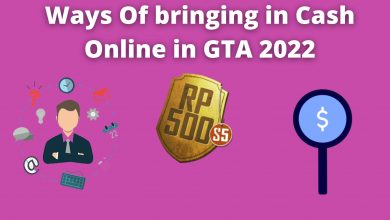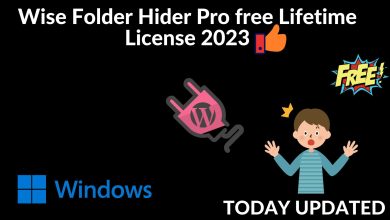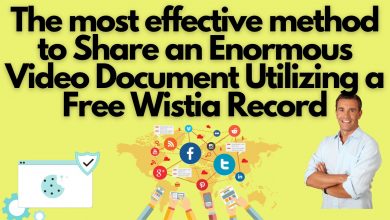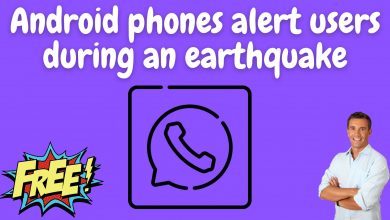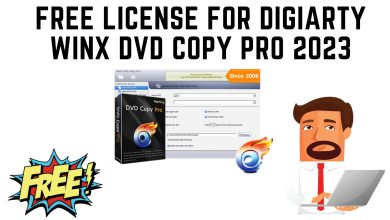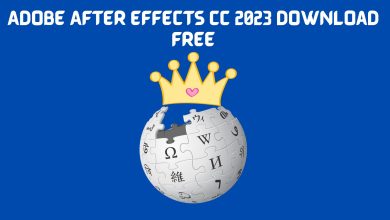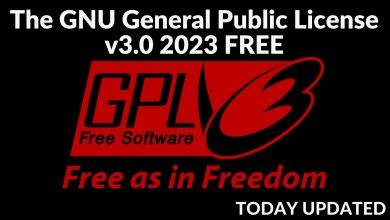Dangerous Android Apps You Should Never Install (US7P)
As these violating apps changed their name and icon after they were installed, which helps the apps not be detected on your Android phone.

In total, the 35 Android apps have been downloaded more than two million times from the Google Play Store.
The most famous of these applications, highlighted by “ BitDefender ” anti-virus, GPS location maps, which were estimated more than 100,000 times.
After downloading this app, it changed its name to Settings in an attempt to confuse Android users and then started delivering a payload of malicious ads.
Speaking about the threat, BitDefender explained that one of the ways cybercriminals are monetizing their presence on the Google Play store is by showing ads to their victims.
While this may seem insignificant, these advertisements served to victims disrupt the user experience and can link directly to malware.
Many legitimate applications also serve ads to their users, but these applications serve ads through their own framework, which means that they can also present other types of malware to their victims.
Most of the time, users can choose to delete the app if they don’t, but these new malicious apps trick victims into installing them, just to change their name and icons and even take some extra steps to hide their presence on the device.
Users can still delete them whenever they want, but the developers do this to make them more difficult to find on affected devices.
Tips to avoid this malware:

- Do not install applications that you do not need
- Remember to delete the apps you no longer use
- Beware of apps with a large number of downloads and few or no comments
- Beware of apps that ask for special permissions, such as accessibility
- Watch out for apps that request access to permissions that have nothing to do with the advertised job
- Always run a security solution in the background that can detect malicious behavior.
- Just downloading an app from an official store doesn’t mean it’s safe