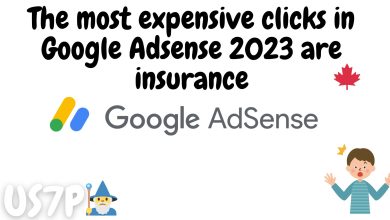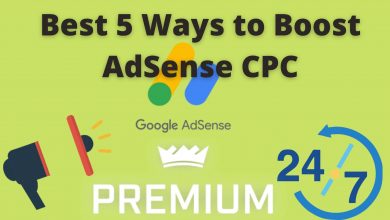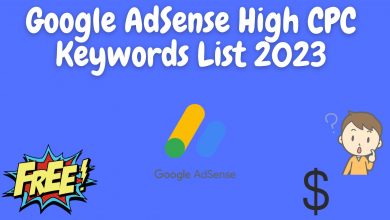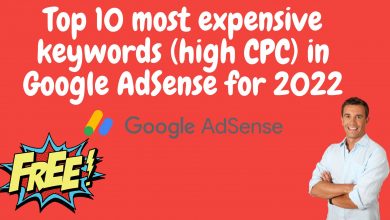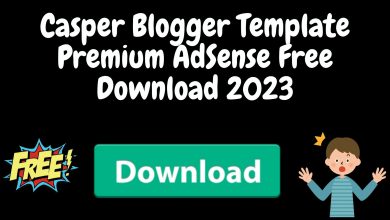Get High CPC Google Adsense Ads
You just signed in to your Google Ads and you see that your CPC is very high. There is no way you can continue to maintain your Google Ads account at these levels.

One option is to give up and decide that Google Ads isn’t for you. I suspect your competitors will love that but is this the right approach?
Isn’t it possible that you are doing something wrong, and that is why you are paying so much for Google Ads?
Do not give up! I’ve outlined a list of potential issues that I’ve seen over my 13+ years of experience with Google Ads.
After reading on, you should be able to reduce your Google Ads costs and make it work for you , not against you
Possible Problem 1: You are not as relevant as you thought.
This is where you will need to take a closer look at your account and the entire website and ask the following:
- Are all the keywords you target directly related to your product or service?
- Are your ads related to your keywords?
- Are your ads attractive enough to make you want to click on them?
- Are your landing pages relevant to your ads?
- Do your landing pages communicate exactly what you offer in an easy-to-understand manner?
- Do your landing pages have a clear goal?
If you answered “no” to any of these questions, you might be on to something.
Google rewards advertisers with a lower CPC when they are relevant. Keep in mind that Google wants people to find what they’re looking for on Google.
If people are not clicking on your ads, it sends a signal to Google that you are not relevant. If people click on your ads and then go back to Google to click on your competitor’s ads, it also sends a signal that you’re irrelevant.
The more irrelevant your ads, the higher your costs.
Possible problem 2: You’re too broad.
If you use a large number of broad match keywords, you are more likely to receive clicks from people who are not interested in what you have to offer.
I’m not suggesting not to use broad match, but it should be used sparingly and with caution.
Broad match keywords tend to attract the wrong types of visitors which can ultimately lead to higher CPCs.
Possible Problem 3: You’re Not Negative Enough.
If you don’t use any or very few negative keywords, you’ll almost certainly receive untargeted clicks.
For search campaigns, see the search terms report on the Dimensions tab. All actual searches that lead to clicks on your ads will be reported.
For Display Network campaigns, see the Placement Performance report also found in the Dimensions tab. This report will help identify clicks that are coming from websites that are not targeted or that do not produce desired results.
Possible problem 4: You’re not doing enough keyword research.
If it’s been a long time since you last did any keyword research, you might want to revisit that as soon as possible. Did you know, for example, that Google has stated that 15% of all queries you see each day are never seen before?
This means that you are likely to miss searches that none of your competitors are targeting.
More keyword research may lead to better keywords with a lower CPC.
Possible Problem 5: You spend too much in areas that don’t produce results.
When was the last time you checked your geo-target? If you haven’t done so in a while, you might be surprised at what you find.
First of all, Google does not distribute your ad impressions across all target sites equally. One site may dominate all others, and that site may not produce the best results.
Depending on how you configure your geo-targeting, your ads may have been viewed and clicked by people outside of your target location.
I recommend checking out the User Locations report – found on the Dimensions tab. Check if any sites are producing less than desirable results. If you find any, you can either rule them out or reduce their impact by using location-based bid adjustments.
Possible problem 6: You’re showing your ads at the wrong time.
Visit the Dimensions tab and review the different time reports. You’ll want to look for days of the week or specific times of the day that tend to cost you but don’t yield as good results.
For example, you may find that Saturday and Sunday waste your budget. If this happens, you can stop your ads from running on those specific days through the ad scheduling system within Campaign Settings.
Important: The ad scheduling system is based on the time zone selected for your Google Ads account. The timezone is something you set when you initially created your account and can only be changed once.
What this means is that if you’re targeting one or more locations that span multiple time zones, ad scheduling may not work as expected.
To get around this problem, you’ll need to set up campaigns targeting locations within a single time zone. This way you will be able to adjust ad scheduling accordingly.
Possible Problem 7: You are too emotionally invested.
When it comes to Google Ads, you periodically need to delete the ones that don’t work and expand on the areas that do. Sometimes getting rid of what doesn’t work is hard. It sounds weird, but you may have strong feelings about certain keywords or a group of ads that you can’t see yourself killing.
If this sounds uncomfortably familiar, try pausing it instead, and letting your account focus on the areas you work in. By doing this, you can send better signals to Google that you are more relevant. This, in turn, should help reduce Google advertising costs.
Once things start to shift, try to gradually reinvigorate some of the elements you’ve paused. If they still don’t work, maybe it’s time to say goodbye? Listen to the data.
We hope that these 7 possible solutions will significantly improve your account performance. If not, email me to see if I can help fix the problem.