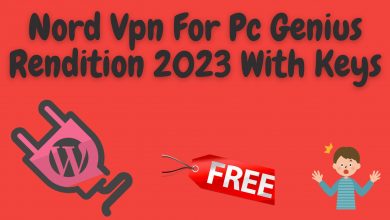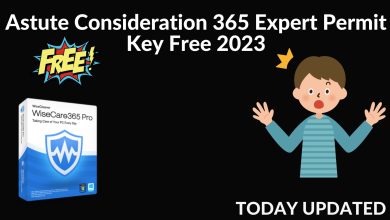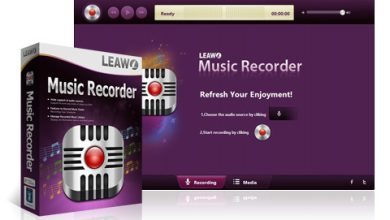Change the look of blogger links to become like WordPress professionally 2023
Links in Blogger are very private, since they have a date in the format / year / month, in addition, all links end with the extension .html in the case of static pages, rather than the date they contain the directory < p/ and there is no option to change Blogger links formatting.

A little code has been developed in javascript that allows “hide” links of this type, and today I’m going to explain what it is and how to implement it.
BloggerJS
Thanks to this tool, we can modify the format of your blogger’s links in Blogger, delete the dates of entries, the “/p” directory for static pages, as well as the “.html” extension. This is achieved by “masking” links in the browser.
![]()
If you copy the normal browser url to share, it will work, redirecting to the entry it belongs to, although during this process the 404 error will be displayed momentarily. It is worth noting that this script is only aesthetic and does not affect your SEO your site. The canonical links in Blogger, as well as the links that appear in search results, will remain as they are
installation
This method is especially useful for blogs that have some entries, now go to your Blogger Dashboard and go to Appearance > Edit HTML, and search for <head>
<b:tag src='//cdn.rawgit.com/jokenox/bloggerjs/master/blogger.min.js' cond='!data:view.isMultipleItems' name='script'/>
Save changes and that’s it. To see it working, just go to any static entry or page and search the address bar of your browser.
About the developer
![]()
They are built using Javascript, Python, C/C++, PHP, as well as the interface using Html, css. At the moment, this is our best option if we’re looking for a cleaner look at Blogger links, since the native option can’t Develop it only through the platform. I hope this article was interesting and useful.